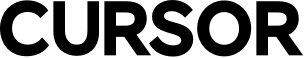Have you ever sent a message on WhatsApp only to realize that it’s gone to the wrong person? It can be such an embarrassment at times and what makes it worse is that until now, there wasn’t any feature available to delete that message on both ends of the conversation.
But things are about to change.
WhatsApp has finally launched its long-awaited “Unsend” feature. The feature has been under development for the last few months and it will now begin to roll out for the users.
Officially, the feature will be known as “Delete for everyone.” However, other names have been proposed too including “Revoke” and “Recall.” The Unsend feature is designed to completely delete messages by making them disappear from the selected conversation.
Only users who have the latest version of the WhatsApp app will be able to enjoy the feature. In addition to this, only messages sent within seven minutes can be deleted. If the seven-minute window elapses, the message will be there forever. The feature will apply to all kinds of messages. It could be a photo, an emoji, GIFs, videos, or documents.

Here’s how to delete a message:
- Tap and hold the line of text to highlight
- Go to the menu and select Delete
- You will see the delete for everyone feature
- Tap it
- Your message has been deleted!
WhatsApp says that the feature will be very useful in cases where users have sent a wrong text to the wrong chat or in cases where the text sent contains mistakes. The app, however, warned that even though the feature will delete messages on both ends of the conversation, it’s likely that the person at the other end might have already seen it.
In addition to this, if the “Delete for everyone” feature fails to work, there won’t be any notification. Once the message is “deleted for everyone” its text line will be replaced with “This message was deleted” which will be visible on both ends of the conversation. If you see the message in your conversation and you have not initiated “Delete for everyone”, it means the person you are texting to has done it.

Other than the “Delete for everyone” feature, other updates have also been made on the app.
For example, sharing the location is now easier. There’s a share live feature that allows people to share their location with friends and family automatically and on a real-time basis.
The app has also added color filters for Android users. The feature will provide more formatting options for photos. As of now, there are five color filters that can be used.
However, it’s the “Unsend” feature that has got people talking and while the rollout appears to be very slow, we hope that it will pick up soon so more people can use it.